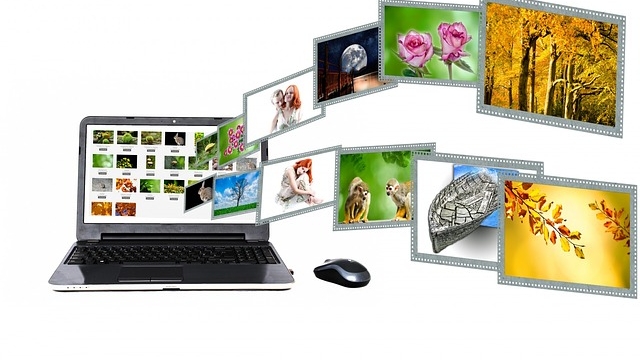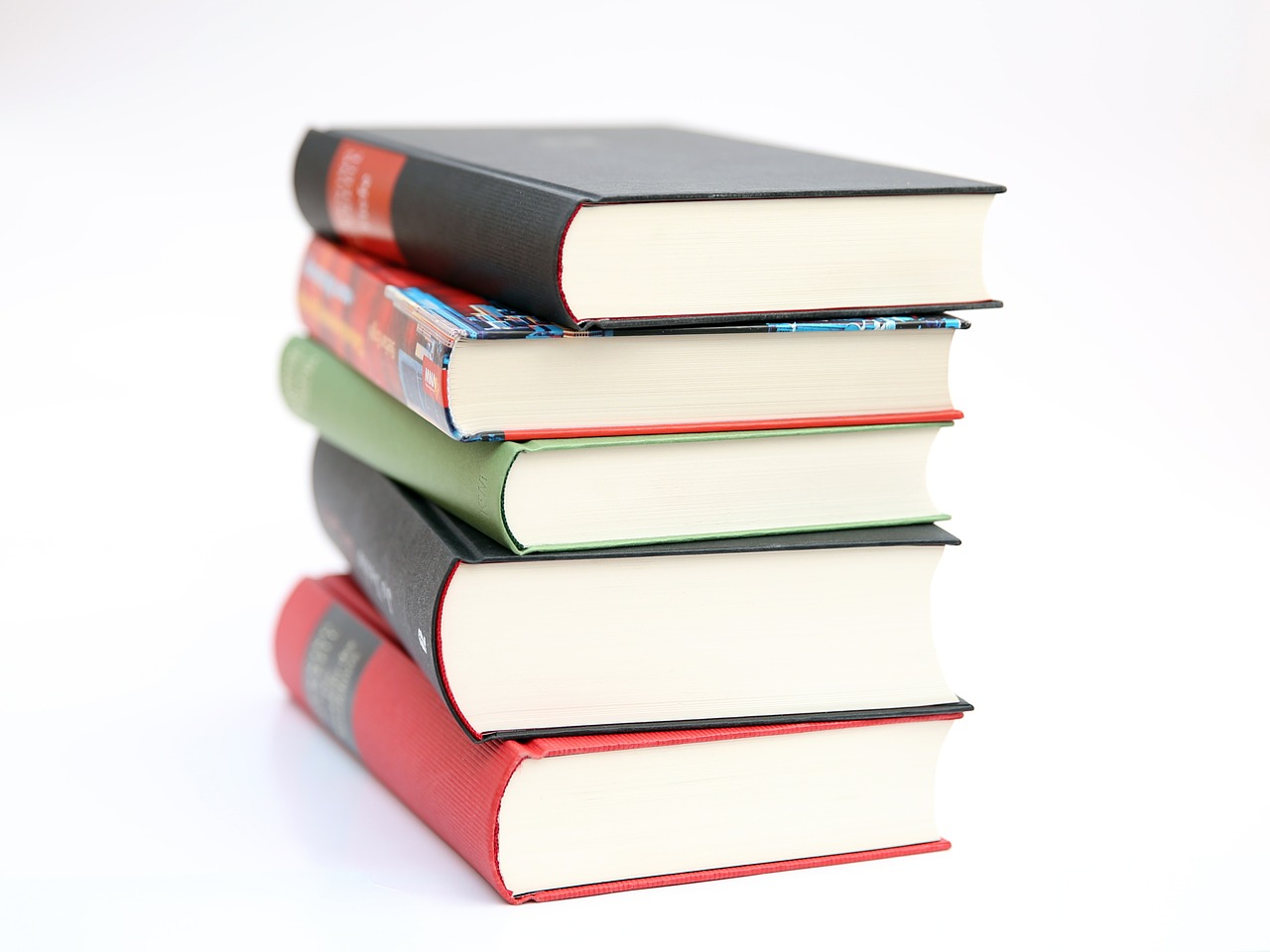If you blog, you’re probably well aware that adding images is key for increasing views, shares, and return visits. But using images legally and effectively takes a bit of planning. At imonomy we started out buy building a solution for publishers that were in need of copyright-free images, and even though our focal service is now in-image advertising, we thought it would be nice to write down a couple of tips on how to find and use images online.
Here are 11 tips to get you off on the right foot!
Educate Yourself About Licensing
Creative Commons licensed images are a goldmine for bloggers looking for free images that are completely legal. That’s because images licensed under Creative Commons have been made available by their owners for public use. However, not all Creative Commons licenses are created equal, so you need to be sure to read the license for each individual image you want to use. Some owners specify that the image can’t be modified, or that it’s only available for non-commercial purposes.
Flickr is an excellent resource for finding Creative Commons images for two reasons: First, there’s a ton of them available, and second, because you can search specifically for Creative Commons licensed images. There are other resources as well; Getty Images, for example, offers quite a few free photos—they have to be embedded via the Getty Image site code, but it’s a stable enough site that this isn’t much of a problem. Beware: some buzz on the web is indicating that Getty are handing out free images only to later force a monetization solution on them later on without users consent. Don’t take my word on it, just Google the subject or read their terms and policies to judge for yourself.
Format Consistently
When you incorporate photos into your blog, keep in mind that they should be integrated well into the overall aesthetic of your blog. If you’re not an artistic genius, the easiest way to make this happen is to choose a consistent format that you use for posts with photos. You could insert an image at the top of each post, or right align and text wrap images in each post. It’s less about your specific choice and more about keeping your blog looking professional and polished.
And don’t just look at a photo’s subject alone when choosing a photo for your blog. Look at its composition and color scheme and think about how it’s going to mesh with your site. You’ll be surprised at just how much more polished and appealing your blog is when you take a few moments to find photos that complement its colors and composition.
Source Images for Your Guest Bloggers
This tip will help you maintain the good work you’ve already done by following tips number one and two. Guest bloggers are a great addition to your blog, but in nearly all cases, you should source the images that you feel that should be included in their post. This ensures that the image is legal and freely available for use, and it gives you some control over the visual appearance of the post. You know how the saying goes—if you want something done right, do it yourself. That’s not to say that your guest blogger might not be great at sourcing photos, but when it comes down to it, you’re the one legally responsible for all of the content on your blog, so it’s best to take responsibility from the get go.
Of course, there may be some exceptions to this rule, like if the blogger has created their own images, or the subject of their post requires them to provide images.
Bonus tip: If you need to pay for an image you can always get a ROI using display advertisements on your images, if you want to read more about this read the last paragraph of the post.
Optimize Your Images
Speaking of formatting, a bit of extra optimization can make your images work even harder for you. Search engines can’t generally identify images, so they rely on other data—data you can provide—to include them in image searches and use them as information for determining page rank. To make sure search engines are picking up on your contextually relevant images, rename your image before uploading and add “alt text”. Search engines will read the image name and alt text, so make these titles keyword-rich and descriptive.
Also, don’t forget your caption: Many readers, especially those skimming the site for the first time, will read captions to determine whether or not to read the rest of the content.
Quality is Key
There are just too many resources for free and inexpensive images available to bother with a low res, amateur looking photo. You can find professional grade images for free quite easily, using the tips in this article. Don’t settle for small, dim, or unappealing pictures.
Look for photos that are crisp, well composed, and appealing to look at. Steer clear of those that are blurry or unclear, poorly lit, or just plain boring. There’s no excuse for not finding great photos in this day and age! When you search, concentrate on large image sizes—you can always resize the image smaller, but blowing up a small image usually lowers the quality considerably.
Be Creative
You don’t have to be completely literal with every photo—get creative! Of course, directly relevant photos are great, like posting a picture of coffee beans in an article about roasting coffee.
But you can also choose a more abstract connection. For example, you could use a photo of a compass to illustrate navigating your way around the web, or a phone off the hook to demonstrate a lack of communication. Sometimes, it’s a good idea to just browse through photos and see if something speaks to you—making creative choices will keep your blog fresh and engaging.
At imonomy we strive to be as creative as possible, we work in the in-image advertising business and we know that images have a lot of dimensions. When we focus on building advertisement for an image, we don’t always just let our visual semantic engine run wild, we put our heads together to think if something special can be done to improve our in-image ads.
Give Credit Where Credit is Due
When you do use a creative commons image, you’ll have to attribute it to the owner. But aside from the legal reasons, it’s always a good idea to give credit where it’s due when it comes to image sourcing. Not only are you better off safe than sorry legally, but it’s just good business.
Photographers who see that you give them credit and link back to them will also be willing to help you in the future. It also makes your blog look that much more professional to your readers.
Get a Subscription
Not everyone enjoys the treasure hunt for free to use images, and that’s okay. If it’s within your budget, find a stock photo subscription service that suits your needs. Two of the most popular are PhotoSpin and Shutterstock. Both offer the ability to purchase photos a la carte, month to month subscriptions, and annual subscriptions.
While subscriptions may be expensive, they can be worthwhile if you are using a lot of images or have several publications to illustrate. If you just need one or two photos and you can’t find anything suitable for free, buying individual photos might be the better option.
Use a Plug In
If you’re using WordPress as your blogging platform, you can simplify your search for free images with any one of a number of plug ins. There’s one for Flickr’s Creative Commons images, a Pixabay plug in, and Compfight, which makes adding attribution practically automatic. Again, you should always be certain to check the license for any individual photo you decide to use, just to make sure it’s appropriate for the purpose you have in mind. This is especially relevant when a photo is free to use for non-commercial purposes only, as the creator could take issue with it being used for marketing of any kind.
DIY
There’s also something to be said for creating your own images. If you’re a bit of a photographer—or at least follow some basic guides on lighting and so forth—you’d be surprised just how much original photos can dress up your blog. After all, they’ll perfectly complement your content, since they were designed to do that.
But if you’re not into taking photos, that doesn’t mean you can’t create your own images. Services like Canva allow you to create custom images, sometimes for free and sometimes for a small fee. Either way, you’ll be getting an image that is specifically designed for your blog.
Let imonomy Handle the Hassle
Of course, the easiest way to add photos to your blog is to use our technology. imonomy’s in-image ad service not only helps you monetize your blog in engaging, non-intrusive ways—it will also source all of the images you need. The sophisticated text scanning algorithm (visual semantic engine) gives us the power to identify photos that are relevant to your content. You’ll be able to choose from a wide variety of different ad types to match these copyright-free images so you won’t just get free images, you will make a profit off them.
From images that flip to reveal deals related to the photo, to mouse-over in-image ads that let readers know where they can purchase similar products, imonomy combines creativity and practicality to target audiences with exactly the ads they want to see a manner that’s bound to get noticed but doesn’t disrupt their browsing experience. Every photo and every ad on the page will be entertaining and relevant for your readers.
Plus, imonomy’s photos will always be properly licensed (as I said, they are copyright-free), high quality, interesting photos—because imonomy only uses the best copyright-free images. Our in-image ads are the definition of premium; the very reason imonomy was founded was to streamline searches for high quality image and ad combinations. You’ll also be killing two birds with one stone: sourcing your images and monetizing them. It’s a win all around, and it’s an absolutely hassle free way to spice up your blog.